Audio Remote Controls
Allows you to operate the audio system while driving.
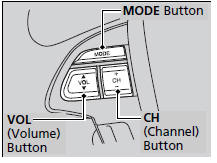
MODE Button
Cycles through the audio modes as follows:
FM1→FM2→AM→XM1→XM2→CD→ HDD→AUX
VOL Button
Press  : Increases the volume.
: Increases the volume.
Press  : Decreases the volume.
: Decreases the volume.
CH Button
When listening to the radio
Press  : Selects the next preset
radio station.
: Selects the next preset
radio station.
Press  : Selects the previous
preset radio station. Press and hold
: Selects the previous
preset radio station. Press and hold
 : Selects the next strong station.
Press and hold
: Selects the next strong station.
Press and hold  : Selects the
previous strong station.
: Selects the
previous strong station.
When listening to a CD, HDD, iPod® or USB flash drive
Press  : Skips to the next
song. Press
: Skips to the next
song. Press  : Goes back to the
beginning of the current or previous song.
: Goes back to the
beginning of the current or previous song.
When listening to a CD or HDD
Press and hold  : Skips to
the next folder/album. Press and hold
: Skips to
the next folder/album. Press and hold
 : Goes back to the previous folder/album.
: Goes back to the previous folder/album.
Audio Remote Controls
The CD mode appears only when a CD is loaded.
When in AUX mode, the following are operable from the remote controls:
iPod®/USB flash drive connected to the USB adapter cable
Bluetooth® Audio (with some phones only)
Adjusting the Sound
Press the AUDIO button, and move
 to select AUDIO MENU. Rotate
to select AUDIO MENU. Rotate
 to select Sound Setup, then press
to select Sound Setup, then press
 . Rotate
. Rotate
 to scroll through the following
choices:
to scroll through the following
choices:
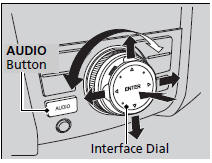
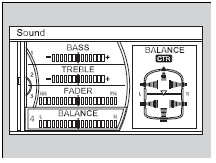
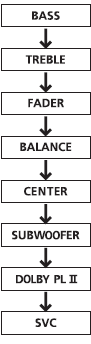
Center
Dolby ProLogic II
Speed-sensitive Volume Compensation
Adjusting the Sound
The SVC has four modes: OFF, LOW, MID, and HIGH. SVC adjusts the volume level based on the vehicle speed. As you go faster, audio volume increases. As you slow down, audio volume decreases.
Dolby PL II signal processing creates multi-channel surround sound from 2-channel stereo audio sources. Dolby ProLogic II is available only in DISC (CD-DA, MP3, WMA, AAC), XMr Radio, AUX (USB, iPodr, AUX, Bluetoothr Audio), and HDD modes.
Manufactured under license from Dolby Laboratories. Dolby, ProLogic, MLP Lossless, and the double-D symbol are trademarks of Dolby Laboratories.
See also:
If the TPMS Indicator Comes On
■ Reasons for the indicator to come on
• Comes on when there is a problem with the TPMS.
• If the compact spare is installed, the indicator comes on after driving
for a few miles (kilom ...
Recommended Engine Oil
• Genuine Honda Motor Oil
• Premium-grade 0W-20 detergent oil with an API Certification Seal on the
container.
Oil is a major contributor to your engine’s
performance and longevity. If y ...






