TPMS (Tire Pressure Monitoring System)
Models with information display
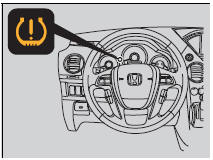
Monitors the tire pressure while you are driving. If your vehicle's tire pressure becomes significantly low, the low tire pressure indicator comes on.
Models with multi-information display
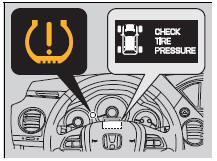
Monitors the tire pressure while you are driving. If your vehicle's tire pressure becomes significantly low, the low tire pressure/TPMS indicator comes on and a message appears on the multi-information display.
TPMS (Tire Pressure Monitoring System)
Models with information display
Conditions such as low ambient temperature and altitude change directly affect tire pressure and can trigger the low tire pressure indicator to come on.
Tire pressure checked and inflated in:
Warm weather can become under-inflated in colder weather.
Cold weather can become over-inflated in warmer weather.
The low tire pressure indicator will not come on as a result of over inflation.
Models with multi-information display
Conditions such as low ambient temperature and altitude change directly affect tire pressure and can trigger the low tire pressure/TPMS indicator to come on.
Tire pressure checked and inflated in:
Warm weather can become under-inflated in colder weather.
Cold weather can become over-inflated in warmer weather.
The low tire pressure/TPMS indicator will not come on as a result of over inflation.
Tire Pressure Monitor
Models with information display
If your vehicle's tire pressure becomes significantly low, the specific tire indicator comes on.
Models with multi-information display
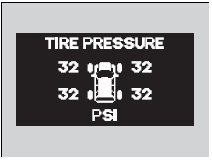
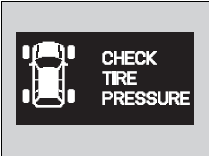
To select the tire pressure monitor, turn the ignition switch to ON
 , and press the
, and press the
 /
/
 (information) button until you see
the tire pressure screen.
(information) button until you see
the tire pressure screen.
The pressure for each tire is displayed in PSI (U.S.) or kPa (Canada).
CHECK TIRE PRESSURE is displayed when a tire has significantly low pressure. The specific tire is displayed on the screen.
Tire Pressure Monitor
Models with multi-information display
The pressure displayed on the multi-information display can be slightly different from the actual pressure as measured by a gauge. If there is a significant difference between the two values, or if the low tire pressure/TPMS indicator and the message on the multi-information display do not go off after you have inflated the tire to the specified pressure, have the system checked by a dealer.
CHECK TPMS SYSTEM may appear if you drive with the compact spare tire, or there is a problem with the TPMS.
See also:
Checking Wiper Blades
If the wiper blade rubber has deteriorated, it will leave streaks and the
metal wiper
arm may scratch the window glass. ...
Playing the XM® Radio
To Play the XM® Radio
1. Press the button to select the
XM® radio band (XM1 or XM2).
2. Press and hold the TITLE button to switch between the channel mode
and category mode.
If you press ...
Service Station Procedures
Refueling
1. Park with the driver’s side closest to the service station pump.
2. Open the fuel fill door by pulling on the handle located under the lower left
corner of the dashboard.
3. Re ...






