Displaying the Engine Oil Life
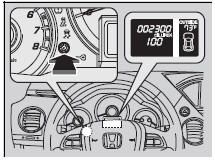
1. Turn the ignition switch to ON
 .
.
2. Press the  (Select/Reset) knob
repeatedly until the engine oil life appears on the information display.
(Select/Reset) knob
repeatedly until the engine oil life appears on the information display.
The Maintenance Minder indicator
 stays on in the instrument panel
after the engine oil life becomes 0%. Have the indicated maintenance done by a dealer
immediately.
stays on in the instrument panel
after the engine oil life becomes 0%. Have the indicated maintenance done by a dealer
immediately.
Displaying the Engine Oil Life
Based on the engine operating conditions, the remaining engine oil life is calculated and displayed as a percentage.
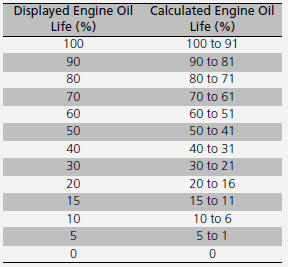
See also:
Playing XM® Radio
In the channel mode, all available channels are
selectable. In the category mode, you can select a
channel within a category (Jazz, Rock, Classical, etc.).
There may be instances when XM® Radi ...
Tire Pressure Monitoring System (TPMS) -Required Federal Explanation
Each tire, including the spare (if provided), should be checked
monthly when cold and inflated to the inflation pressure
recommended by the vehicle manufacturer on the vehicle placard
or tire infla ...
Inspection and Maintenance
For your safety, perform all listed inspections and maintenance to keep your
vehicle in good condition. If you become aware of any abnormality (noise, smell,
insufficient brake fluid, oil residue on ...






