Resetting the Display
Reset the engine oil life display if you have performed the maintenance service.
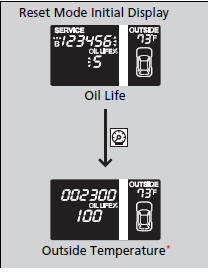
1. Turn the ignition switch to ON
 .
.
2. Display the engine oil life by repeatedly pressing the
 (Select/Reset) knob.
(Select/Reset) knob.
3. Press and hold the  knob
for ten seconds or more.
knob
for ten seconds or more.
- The information display shows the reset mode initial display.
4. Press and hold the  knob for
five seconds or more.
knob for
five seconds or more.
- The displayed maintenance items disappear and the engine oil life display will return to 100%.
Resetting the Display
NOTICE
Failure to reset the engine oil life after a maintenance service results in the system showing incorrect maintenance intervals, which can lead to serious mechanical problems. The dealer will reset the engine oil life display after completing the required maintenance service. If someone other than a dealer performs maintenance service, reset the engine oil life display yourself.
Models with multi-information display
See also:
Tire Pressure Monitoring System (TPMS) - Required Federal Explanation
Each tire, including the spare (if provided), should be checked monthly when
cold and inflated to the inflation pressure recommended by the vehicle manufacturer
on the vehicle placard or tire inflat ...
Defaulting All the Settings
Reset all the menu and customized settings as the factory defaults.
1. Press the DISP button.
2. Rotate to select Settings,
then press .
3. Rotate to select System
Settings, then
press .
- ...
Audio with Touch Screen
Use the touch screen to operate the audio system.
Icons that appear on the screen vary by the source
selected.
Select to go back to the previous
screen.
Use the /
/
/
icons to turn the ...






