Displaying the Engine Oil Life
1. Turn the ignition switch to ON
 .
.
2. Press the  /
/
 button repeatedly until the engine
oil life appears on the multi-information display.
button repeatedly until the engine
oil life appears on the multi-information display.
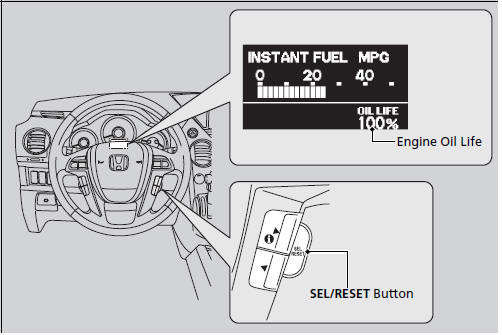
Displaying the Engine Oil Life
Based on the engine operating conditions, the remaining engine oil life is calculated and displayed as a percentage.
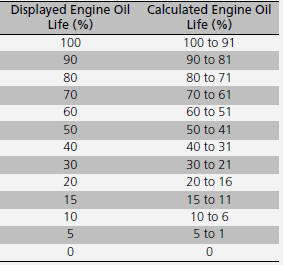
There is a list of maintenance main and sub items you can view on the multi-information display.
See also:
Exterior Care
Dust off the vehicle body after you drive. Regularly inspect your vehicle for
scratches on painted surfaces. A scratch on a painted surface can result in body
rust. If you find a scratch, promptly r ...
Compass Zone Selection
1. Turn the ignition switch to ON
.
2. Press and hold the MENU button until the
display shows the compass setting menu
list.
3. Rotate to select ZONE,
then press .
The display shows the c ...
Setting the Clock
On models without navigation system
To set the time, press the CLOCK button until you hear a beep. The displayed
time begins to blink.
Change the hours by pressing the H (hour) button until the nu ...






