Adding Engine Oil
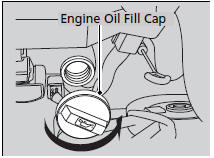
1. Unscrew and remove the engine oil fill cap.
2. Add oil slowly.
3. Reinstall the engine oil fill cap, and tighten it securely.
4. Wait for three minutes and recheck the engine oil dipstick.
Adding Engine Oil
If any oil spills, wipe it up immediately. Spilled oil may damage the engine compartment components.
NOTICE
Do not fill the engine oil above the upper mark. Overfilling the engine oil can result in leaks and engine damage.
See also:
Deleting all HDD Data
Reset all the menu and customized settings, and delete all music data on the
HDD.
1. Turn on the audio system and select the
HDD mode.
2. Press the SETTINGS button.
3. Rotate to select Audio
...
TPMS (Tire Pressure Monitoring System)
Monitors the tire pressure while you are
driving. If your vehicle’s tire pressure becomes
significantly low, the low tire pressure
indicator comes on.
Conditions such as low ambient temperatur ...
Playing a Disc (EX-L model with navigation system)
Playing a Disc (EX-L model with navigation system)
To Play a Disc (In-dash single player)
You operate the in-dash disc player with the same controls used for the radio.
To load or play discs, th ...






