High-Mount Brake Light Bulb
When replacing, use the following bulb.
High-Mount Brake Light: 5 W
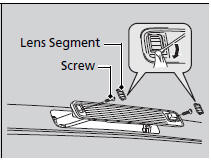
1. Remove the lens segment by prying on the edge using a flat-tip screwdriver.
- Wrap the flat-tip screwdriver with a cloth to prevent scratches.
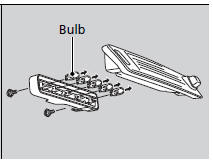
2. Remove the screw under each lens.
3. Pull the high-mount brake light assembly out of the vehicle.
4. Remove the two mounting screws from the light assembly.
5. Remove the lens from the light assembly.
6. Remove the old bulb and insert a new bulb.
See also:
DOT Tire Quality Grading (U.S. Vehicles)
The tires on your vehicle meet all U.S. Federal Safety Requirements.
All tires are also graded for treadwear, traction, and temperature performance
according to Department of Transportation (DOT) s ...
AhaTM
If an error occurs while playing AhaTM, you may see the following error
messages.
If you cannot clear the error message, contact a dealer.
...
How to Refuel
1. Stop your vehicle with the service station
pump on the left side of the vehicle in the
rear.
2. Turn off the engine.
3. Unlock the driver’s door using the lock tab
or the master door lock ...






