Changing the Rear Wiper Blade Rubber
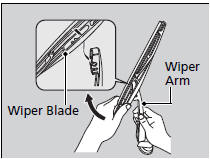
1. Raise the wiper arm off.
2. Pivot the bottom end of the wiper blade up until it comes off from the wiper arm.
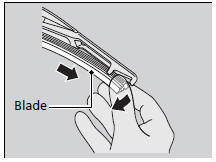
3. Slide the blade out of the wiper.
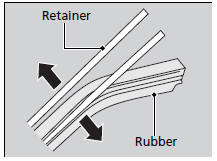
4. Remove the retainers from wiper blade and mount it to a new rubber blade.
Changing the Wiper Blade Rubber
NOTICE
Avoid dropping the wiper blade, it may damage the rear window.
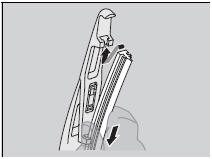
5. Slide the new wiper blade onto the holder.
- Make sure it is engaged correctly, then install the wiper blade assembly onto the wiper arm.
See also:
Tire Service Life
The life of your tires is dependent on many factors, including driving
habits, road
conditions, vehicle loading, inflation pressure, maintenance history, speed, and
environmental conditions (even ...
Carrying Cargo
Your vehicle has several convenient storage areas:
Lower glove box
Upper glove box
Console compartment
Door pockets
Seat-back pockets
Seat-under tray (if equipped)
Center pocket
Cargo area, ...






