Automatic Transmission
● Shift to  and depress the brake
pedal when starting the engine.
and depress the brake
pedal when starting the engine.
Shifting
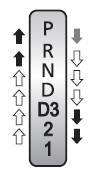
Models without paddle shifter

Models with paddle shifter
 Depress the brake pedal and
press the release button to
move out of
Depress the brake pedal and
press the release button to
move out of  .
.
 Move the shift lever without
pressing the release button.
Move the shift lever without
pressing the release button.
 Press the release button to move
the shift lever.
Press the release button to move
the shift lever.

 Park
Park
Turn off or start the engine.
Transmission is locked
 Reverse
Reverse
Used when reversing.
 Neutral
Neutral
Transmission is not locked.
 Drive
Drive
Normal driving.
On models with paddle shifter, D-paddle shift mode can be used.
Models with paddle shifter
 S Position
S Position
Sequential shift mode can be used.
Models without paddle shifter
 Drive (D3)
Drive (D3)
Used when:
•Going up or down hills
•Towing a trailer in hilly terrain
 Second
Second
Used to increase engine braking (the
transmission is locked in 2nd gear)
 First
First
Used to further increase engine braking
(the transmission is locked in 1st gear)
See also:
Reporting Safety Defects
In the U.S.
If you believe that your vehicle has a defect which could cause a crash or could
cause injury or death, you should immediately inform the National Highway Traffic
Safety Administration ...
Audio System Basic Operation
Models without navigation system
To use the audio system function, the ignition switch must be in ACCESSORY
or ON
.
Use the selector knob or SETUP button to access some audio functions.
...
Towing Your Vehicle
Your vehicle is not designed to be towed behind a motor home. If your vehicle
needs
to be towed in an emergency, refer to the emergency towing information. ...






