Audio System Basic Operation
Models without navigation system
To use the audio system function, the ignition switch must be in ACCESSORY
 or ON
or ON
 .
.
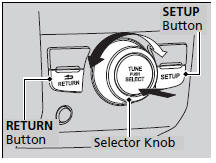
Use the selector knob or SETUP button to access some audio functions.
Press  to switch between the
normal and extended display for some functions.
to switch between the
normal and extended display for some functions.
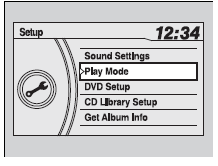
Selector knob: Rotate left or right to scroll through the available choices.
Press  to set your selection.
to set your selection.
SETUP button: Press to select any mode such as the Auto Select, Sound Settings, Play Mode, Resume/Pause, or compass.
RETURN button: Press to go back to the previous display.
 button: Press to change the
audio/ information screen brightness. The brightness can be set differently for
the day time and night time.
button: Press to change the
audio/ information screen brightness. The brightness can be set differently for
the day time and night time.
Press once for the daytime mode. Press twice for the nighttime mode. Adjust the
brightness using  .
.
Audio System Basic Operation
These indications are used to show how to operate the selector knob.
Rotate  to select.
to select.
Press  to enter.
to enter.
- Audio/Information Screen
- Audio Remote Controls
- Adjusting the Sound
- Playing the AM/FM Radio
- Playing the XM® Radio
- Playing a CD
- Playing CD Library
- Playing an iPod®
- Playing Bluetooth® Audio
See also:
Moonroof
If equipped
The moonroof can be tilted up in the back for ventilation, or it can be slid
back into the roof. Use the switch on the front ceiling to operate the moonroof.
You must turn the ignit ...
Airbag System Components
The front, front side, and side curtain airbags are deployed according to the
direction and severity of impact. The airbag system includes:
1.Two SRS (Supplemental Restraint System) front airbags. ...
Rear License Plate Light Bulb
When replacing, use the following bulb.
Rear License Plate Light: 5 W
1. Push the left edge of the lens to the right
and pull out the licence light assembly.
2. Push the tabs to remove the len ...






