Audio Remote Controls
Allows you to operate the audio system while driving.
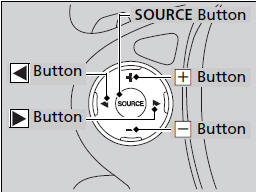
SOURCE Button
Cycles through the audio modes as follows:
FM → AM →XM*
→CD →HDD*
→USB→
iPod® →Bluetooth®
→Audio* →Pandora®*→
AhaTM* →AUX

 (Volume) Buttons
(Volume) Buttons
Press  : Increases the
volume.
: Increases the
volume.
Press  : Decreases the volume.
: Decreases the volume.

 Buttons
Buttons
• When listening to the radio
Press  : Selects the next
preset radio station.
: Selects the next
preset radio station.
Press  : Selects the previous
preset radio station.
: Selects the previous
preset radio station.
Press and hold : Selects the next strong station.
: Selects the next strong station.
Press and hold  :
Selects the previous strong station.
:
Selects the previous strong station.
• When listening to a CD, HDD*, iPod®, USB flash drive, or Bluetooth® Audio*
Press  : Skips to the next
song.
: Skips to the next
song.
Press  : Goes back to the
beginning of the current or previous song.
: Goes back to the
beginning of the current or previous song.
• When listening to a CD, HDD* or USB flash drive
Press and hold  :
Skips to the next folder.
:
Skips to the next folder.
Press and hold  :
Goes back to the previous folder.
:
Goes back to the previous folder.
• When listening to Pandora®*
Press  : Skips to the next
song.
: Skips to the next
song.
Press and hold  :
Selects the next station.
:
Selects the next station.
Press and hold  :
Selects the previous station.
:
Selects the previous station.
See also:
Playing an iPod®
Connect the iPod® using your dock connector to the USB adapter cable, then
press
the AUX button.
■How to Select a File from the iPod® Menu
1. Press to display the iPod®
menu.
2. ...
Receiving a Call
When there is an incoming call, an audible notification sounds (if activated)
and the Incoming Call screen appears.
Press the button to answer the call.
Press the button to decline
or en ...
Playing a Disc (EX-L model with navigation system)
Playing a Disc (EX-L model with navigation system)
To Play a Disc (In-dash single player)
You operate the in-dash disc player with the same controls used for the radio.
To load or play discs, th ...






