Receiving a Call
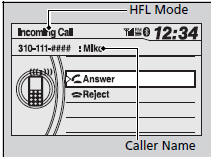
When there is an incoming call, an audible notification sounds (if activated) and the Incoming Call screen appears.
Press the  button to answer the call.
button to answer the call.
Press the  button to decline
or end the call.
button to decline
or end the call.
Receiving a Call
Call Waiting.
Press the  button to put the current
call on hold to answer the incoming call.
button to put the current
call on hold to answer the incoming call.
Press the  button again to return
to the current call.
button again to return
to the current call.
Ignore the incoming call if you do not want to answer it.
Press the  button if you want
to hang up the current call.
button if you want
to hang up the current call.
See also:
Fuse Locations
INTERIOR FUSE BOX
UNDER-HOOD FUSE BOX
...
Recommended Engine Oil
Genuine Honda Motor Oil
Premium-grade 0W-20 detergent oil with an API Certification Seal on the container.
Oil is a major contributor to your engine's performance and longevity. If you
drive th ...
Exterior Care
Dust off the vehicle body after you drive.
Regularly inspect your vehicle for scratches on painted surfaces. A scratch on a
painted surface can result in body rust. If you find a scratch, promptly ...






