Display Setup
You can change the brightness or color theme of the audio/information screen.
■Changing the Screen Brightness
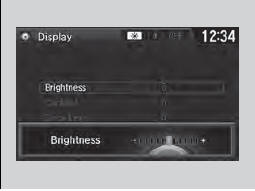
1. Press the DISP button to go to the Settings
screen.
2. Rotate  to select System
Settings, then
press
to select System
Settings, then
press  .
.
- Repeat the procedure to select Display.
3. Rotate  to select Brightness,
then press
to select Brightness,
then press  .
.
4. Rotate  to adjust the setting.
to adjust the setting.
You can change the Contrast and Black Level settings in the same manner.
■Changing the Screen’s Color Theme
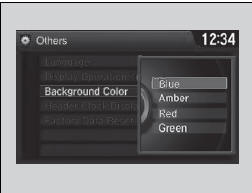
1. Press the DISP button to go to the Settings
screen.
2. Rotate  to select System
Settings, then
press
to select System
Settings, then
press  .
.
- Repeat the procedure to select Others.
3. Rotate  to select Background
Color,
then press
to select Background
Color,
then press  .
.
4. Rotate  to select the setting you
want,
then press
to select the setting you
want,
then press  .
.
See also:
Rear License Plate Light Bulb
When replacing, use the following bulb.
Rear License Plate Light: 5 W
1. Remove the lens by prying on the edge of the lens using a flat-tip screwdriver.
- Wrap the flat-tip screwdriver with ...
Fuel Economy
Improving Fuel Economy
Fuel economy depends on several conditions, including driving conditions,
your
driving habits, the condition of your vehicle, and loading. Depending on these
and
other co ...
Paddle Shifters
● Paddle shifters allow you to shift gears much like a
manual transmission (1st through 6th). This is useful for
engine braking.
● D-paddle shift mode: The transmission will shift back ...






