Playing XM® Radio
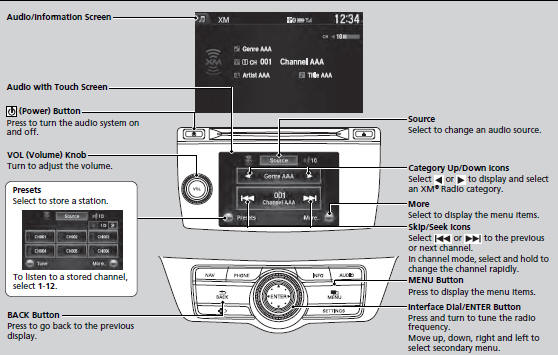
You can control the XM® radio using voice commands.
In the channel mode, all available channels are selectable. In the category mode, you can select a channel within a category (Jazz, Rock, Classical, etc.).
There may be instances when XM® Radio does not broadcast all the data fields (artist name, title). This does not indicate a problem with your audio system.
■To Play the XM® Radio
1. Select the XM® mode.
Interface Dial
2. Press the MENU button.
3. Rotate  to select XM Tune Mode,
then press
to select XM Tune Mode,
then press  .
.
4. Rotate  to select Channel
Mode or Category Mode, then press
to select Channel
Mode or Category Mode, then press
 .
.
5. Rotate  to select Channel
List, then press
to select Channel
List, then press  .
.
6. Rotate to select a channel from a
list, then press
to select a channel from a
list, then press  .
.
Audio with Touch Screen
2. Select More.
3. Select Tune Mode.
4. Select CH Channel Mode or CAT Category
Mode.
5. Select a channel using the  ,
,
 ,
,
 ,
, icons on the tune mode screen or
the preset numbers (1-12) on the preset mode screen.
icons on the tune mode screen or
the preset numbers (1-12) on the preset mode screen.
You can control the XM® radio using voice commands.
In the channel mode, all available channels are selectable. In the category mode, you can select a channel within a category (Jazz, Rock, Classical, etc.).
There may be instances when XM® Radio does not broadcast all the data fields (artist name, title). This does not indicate a problem with your audio system.
You can store 12 XM® stations into the preset memory.
■Preset Memory
To store a station:
1. Tune to the selected station.
Interface Dial
2. Press the MENU button.
3. Rotate  to select Save
Preset, then press
to select Save
Preset, then press  .
.
4. Rotate  to select the preset
number you want to store that station, then press
and hold
to select the preset
number you want to store that station, then press
and hold  .
.
Audio with Touch Screen
2. Select More.
3. Select Save Preset.
4. Select the preset number you want to store that station.
See also:
Starting the Engine
Models without smart entry system
1. Make sure the parking brake is applied.
2. Check that the shift lever is in
, then
depress the brake pedal.
- Although it is possible to start the vehicle ...
Visual Index
...
Protecting Child Passengers
Each year, many children are injured or killed in vehicle crashes because they
are either unrestrained or not properly restrained. In fact, vehicle accidents are
the number one cause of death of chi ...






