Tire Labeling
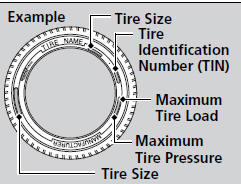
The tires that came on your vehicle have a number of markings. Those you should be aware of are described below.
Following is an example of tire size with an explanation of what each component means.
225/60 R18 100H
225: Tire width in millimeters.
60: Aspect ratio (the tire’s section height as a percentage of its width).
R: Tire construction code (R indicates radial).
18: Rim diameter in inches.
100: Load index (a numerical code associated with the maximum load the tire can carry).
H: Speed symbol (an alphabetical code indicating the maximum speed rating)
■Tire Sizes
Whenever tires are replaced, they should be replaced with tires of the same size.
■Tire Identification Number (TIN)
The tire identification number (TIN) is a group of numbers and letters that look like the example in the side column. TIN is located on the sidewall of the tire.
■Glossary of Tire Terminology
Cold Tire Pressure – The tire air pressure when the vehicle has been
parked for at
least three hours or driven less than 1 mile (1.6 km).
Load Rating – Means the maximum load that a tire is rated to carry for a
given
inflation pressure.
Maximum Inflation Pressure – The maximum tire air pressure that the tire
can
hold.
Maximum Load Rating – Means the load rating for a tire at the maximum
permissible inflation pressure for that tire.
Recommended Inflation Pressure – The cold tire inflation pressure
recommended
by the manufacturer.
Treadwear Indicators (TWI) – Means the projections within the principal
grooves
designed to give a visual indication of the degrees of wear of the tread.
DOT B97R FW6X 2209
DOT: This indicates that the tire meets all
requirements of the U.S. Department of
Transportation.
B97R: Manufacturer’s identification mark.
FW6X: Tire type code.
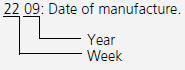
See also:
Changing a Flat Tire
If you have a flat tire while driving, stop in a safe place to change it.
Drive slowly along the shoulder until you get to an exit or an area to stop that
is far away from the traffic lanes.
The ...
Bluetooth® HandsFreeLink®
Models with navigation system
Bluetooth® HandsFreeLink® (HFL) allows you to place and receive phone calls using
your vehicle's audio system, without handling your cell phone. ...
Side Curtain Airbags
Side curtain airbags help protect the heads of the driver and passengers in
outer
seating positions during a moderate-to-severe side impact. The side curtain
airbags
equipped in this vehicle are ...






