To Clear the System
Security codes, paired phones, all stored voice tags, all speed dial entries, and all imported phonebook data are erased.
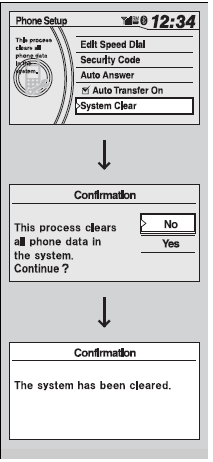
1. Press the PHONE button or the  button.
button.
2. Rotate  to select Phone
Setup, then press
to select Phone
Setup, then press  .
.
- Repeat the procedure to select System
Clear.
3. You will receive a notification message on the screen. Rotate
 to select Yes, then press
to select Yes, then press
 .
.
4. You will receive a confirmation message on the screen.
See also:
Light Switches
Manual Operation
Rotating the light switch turns the lights on and off, regardless of the
position of the ignition switch.
High beams
Push the lever forward until you hear a click.
Low be ...
Playing XM® Radio
In the channel mode, all available channels are
selectable. In the category mode, you can select a
channel within a category (Jazz, Rock, Classical, etc.).
There may be instances when XM® Radi ...
Audio Remote Controls
Allows you to operate the audio system while driving.
MODE Button
Cycles through the audio modes as follows:
VOL Button
Press : Increases the volume.
Press : Decreases the volume. ...






