Defaulting All the Settings
Reset all the menu and customized settings as the factory defaults.
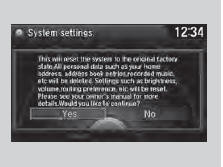
1. Press the SETTINGS button.
2. Rotate to select System
Settings, then
press
to select System
Settings, then
press  .
.
3. Rotate to select Other,
then press
to select Other,
then press  .
.
4. Rotate to select Factory
Data Reset,
then press
to select Factory
Data Reset,
then press  .
.
- The pop-up menu appears on the screen.
5. Rotate to select Yes, then
press
to select Yes, then
press .
.
- The confirmation message will appear.
6. Rotate to select Yes, then
press
to select Yes, then
press  again to reset the settings.
again to reset the settings.
- The confirmation message will appear. Press
 to select OK.
to select OK.
When you transfer the vehicle to a third party, reset all settings to default and delete all personal data.
The following settings will be reset:
• Routing & Guidance: Rerouting, Unverified Area
Routing, Traffic Rerouting, Edit Waypoint Search
Area, Guidance Mode, Street Name Guidance
• Route Preference
Models with navigation system
See also:
Automatic Seat Belt Tensioners
The front seats are equipped with automatic seat belt tensioners to enhance safety.
The tensioners automatically tighten the front seat belts during a moderate-tosevere
frontal collision, sometimes ...
If the EPS System Indicator Comes On
6-cylinder models
■ Reasons for the indicator to come on
• Comes on when there is a problem with EPS system.
• If you depress the accelerator pedal repeatedly to increase the engine
sp ...
Oil Check
We recommend that you check the engine oil level every time you refuel.
Park the vehicle on level ground.
Wait approximately three minutes after turning the engine off before you check
the
oi ...






