Lane Departure Warning (LDW)
Alerts you when the system detects a possibility of your vehicle unintentionally crossing over left or right side lane markings.
Important Safety Reminder
Like all assistance systems, LDW has limitations.
Over-reliance on LDW may result in a collision. It is always your responsibility to keep the vehicle within your driving lane.
LDW only alerts you when lane drift is detected without a turn signal in use. LDW may not detect all lane markings or lane departures; accuracy will vary based on weather, speed and lane marker condition.
It is always your responsibility to safely operate the vehicle and avoid collisions.
■How the System Works
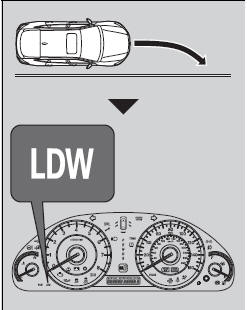
If your vehicle is getting too close to detected left or right side lane markings without a turn signal activated, LDW will give audible and visual alerts.
The beeper sounds and the LDW indicator blinks, letting you know that you need to take appropriate action.
■How the System Activates
The system begins to search for lane markings when all the following conditions are met:
• The vehicle is traveling between at 40-90 mph (64-145 km/h).
• The vehicle is on a straight or slightly curved road.
• The turn signals are off.
• The brake pedal is not pressed.
LDW may automatically shut off and the LDW indicator comes and stays on.
■LDW Camera
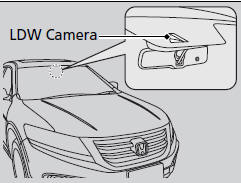
The camera is located behind the rearview mirror.
Never apply a film or attach any objects to the windshield that could obstruct the LDW camera’s field of vision.
Scratches, nicks, and other damage to the windshield within the LDW camera’s field of vision can cause the system to operate abnormally. If this occurs, we recommend that you replace the windshield with a genuine Honda replacement windshield. Making even minor repairs within the camera’s field of vision or installing an aftermarket replacement windshield may also cause the system to operate abnormally.
After replacing the windshield, have a dealer recalibrate the camera. Proper calibration of the LDW camera is necessary for the system to operate properly.
To help reduce the likelihood that high interior temperatures will cause the camera system to shut off, when parking, find a shady area or face the front of the vehicle away from the sun. Also, do not use a reflective sunshade that can concentrate heat on the camera.
If the CAMERA HOT message appears:
• Use the climate control system to cool down the
interior and, if necessary, the defroster mode when
windows are fogged.
• Start driving the vehicle to lower the windshield
temperature, which cools down the area around
the LDW system.
■LDW On and Off
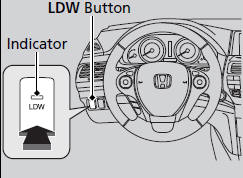
Press the LDW button to turn the system on and off.
- The indicator in the button comes on when the system is on.
■LDW Limitations
LDW may not activate or may not recognize lanes, and may activate even when keeping in the middle of a lane under the following conditions.
Condition
● When you drive in bad weather (rain, fog, etc.).
● A heavy load in the rear or modifications to the suspension tilts your
vehicle.
● An abnormal tire condition is detected (wrong tire size, flat tire, etc.).
● When the windshield is blocked by dirt, mud, leaves, wet snow, etc.
● When the temperature inside the system is high.
● A sudden change between light and dark such as an entrance or exit of a
tunnel.
● You drive into the sunlight (e.g. at dawn or dusk).
● When the windshield is dirty or cloudy.
● When you drive in the shadows of trees, buildings, etc.
● When your vehicle is towing a trailer.
● When you drive on a wet road surface following another vehicle.
- The camera may perceive the tire tracks in the water as lane lines.
● When there is snow or wheel tracks on the side of the road.
● When the road has many repaired area or an erased lane line.
● When the vehicle is running over painted signs or crosswalk markings.
● When you drive in a lane with specific lane markups (e.g., Botts’ dots).
See also:
Maintenance
Under the Hood
• Check engine oil, engine coolant, and windshield washer fluid. Add when necessary.
• Check brake fluid.
• Check the battery condition monthly.
1. Pull the hood release hand ...
Replacing the Transmitter Battery
If it takes several pushes on the button to lock or unlock the doors and the
tailgate, replace the battery as soon as possible.
Battery type: CR1616
To replace the battery:
1. Remove the screw ...
Honda Crosstour 2010-2026 Owner's Manual
h1 {color: red;}
h2 {color: green;}
h3 {color: blue;}
h4 {color: #FF00FF;}
...






