Key Types and Functions
This vehicle comes with the following keys:
Master Keys
Use the keys to start and stop the engine, and to lock and unlock all the doors and tailgate. You can also use the remote transmitter to lock and unlock the doors and tailgate.
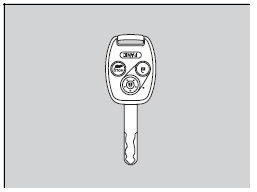
Key Types and Functions
All the keys have an immobilizer system. The immobilizer system helps to protect against vehicle theft.
The keys contain precision electronics. Adhere to the following advice to prevent
damage to the electronics:
• Do not leave the keys in direct sunlight, or in locations with high temperature
or high humidity.
• Do not drop the keys or set heavy objects on them.
• Keep the keys away from liquids.
• Do not take the keys apart except for replacing the battery. If the circuits in
the keys are damaged, the engine may not start, and the remote transmitter may not
work. If the keys do not work properly, have them inspected by a dealer.
Valet Key
Can be used to start and stop the engine, and lock and unlock driver's door.
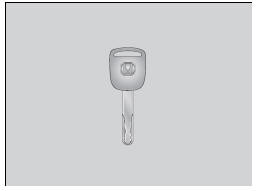
Valet Key
When you need to leave a key with a third party, leave the valet key.
Key Number Tag
Contains a number that you will need if you purchase a replacement key.
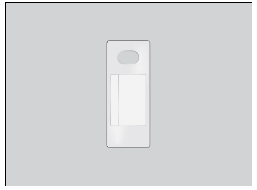
Key Number Tag
Keep the key number tag separate from the key in a safe place outside of your vehicle. If you wish to purchase an additional key, contact a dealer. If you lose your key and you cannot start the engine, contact a dealer.
See also:
Protecting Child Passengers
Each year, many children are injured or killed in vehicle crashes because
they are
either unrestrained or not properly restrained. In fact, vehicle accidents are
the
number one cause of death of ...
Playing XM® Radio
In the channel mode, all available channels are
selectable. In the category mode, you can select a
channel within a category (Jazz, Rock, Classical, etc.).
There may be instances when XM® Radi ...
Playing a CD
Your audio system supports audio CDs, CD-Rs and CD-RWs in either MP3 or WMA
format. With the CD loaded, press the CD button.
■How to Select a File from a Folder with the Selector Knob
(MP3/ ...






