Interior Lights
Interior Light Switches
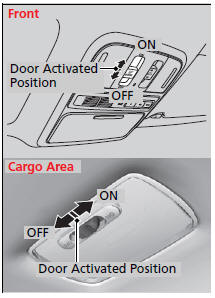
ON
The interior lights come on regardless of whether the doors are open or closed.
Door activated
The interior lights come on in the following situations:
When any of the doors are opened.
You unlock the driver's door.
You remove the key from the ignition switch.
Only the cargo area light comes on when the tailgate is opened.
OFF
The interior lights remain off regardless of whether the doors are open or closed.
Interior Light Switches
In the door activated position, the interior lights fade out and go off about 30 seconds after the doors are closed.
The lights go off after 30 seconds in the following situations:
When you unlock the driver's door but do not open it.
When you remove the key from the ignition switch but do not open a door.
The interior lights go off immediately in the following situations:
When you lock the driver's door.
When you close the driver's door with the key in the ignition switch.
When you turn the ignition switch to ON
 .
.
If you leave any of the doors open without the key in the ignition switch, the interior lights go off after about 15 minutes.
Models with multi-information display
You can change the interior lights dimming time.
Map Lights
Front
The map lights can be turned on and off by pressing the lenses.
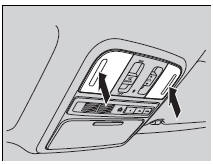
Second and third row
The map lights can be turned on and off by pressing the lenses when the front interior light switch is in the door activated position.
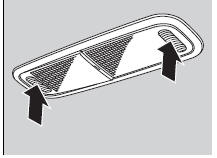
Map Lights
When the front interior light switch is in the door activated position and any door is open, the map light will not go off when you press the lens.
See also:
Driving Safely with a Trailer
Things You Need To Know Before Towing a Trailer
Have the trailer properly serviced and keep it in good condition.
Make sure that all the weights and load in the vehicle and trailer are within
limit ...
Protecting Child Passengers
Each year, many children are injured or killed in vehicle crashes because they
are either unrestrained or not properly restrained. In fact, vehicle accidents are
the number one cause of death of chi ...
Playing Discs (EX and EX-L models without navigation system)
Playing Discs (EX and EX-L models without navigation system)
To Play a Disc
To load or play discs, the ignition switch must be in the ACCESSORY (I) or ON
(II) position.
You operate the disc cha ...






