Audio Remote Controls
Allows you to operate the audio system while driving.
MODE Button
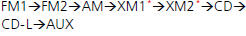
Cycles through the audio modes as follows:
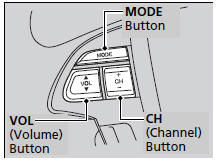
VOL Button
Press  : Increases the volume.
Press
: Increases the volume.
Press  : Decreases the volume.
: Decreases the volume.
CH Button
When listening to the radio
Press  : Selects the
next preset radio station.
: Selects the
next preset radio station.
Press  : Selects the
previous preset radio station.
: Selects the
previous preset radio station.
Press and hold  : Selects
the next strong station.
: Selects
the next strong station.
Press and hold  : Selects
the previous strong station.
: Selects
the previous strong station.
When listening to a CD, CD Library, iPod® or USB flash drive.
Press  : Skips to the next
song.
: Skips to the next
song.
Press  : Goes back to
the beginning of the current or previous song.
: Goes back to
the beginning of the current or previous song.
When listening to a CD or CD Library.
Press and hold  : Skips
to the next folder/album
: Skips
to the next folder/album
Press and hold  : Goes back
to the previous folder/album.
: Goes back
to the previous folder/album.
Audio Remote Controls
The CD mode appears only when a CD is loaded. When in AUX mode, the following are operable from the remote controls:
iPod®/USB flash drive connected to the USB adapter cable
Bluetooth® Audio (with some phones only)
See also:
Power Door Mirrors
You can adjust the door mirrors when the
ignition switch is in ON .
■ Mirror position adjustment
L/R selector switch: Select the left or right
mirror. After adjusting the mirror, return th ...
Rear License Plate Light Bulb
When replacing, use the following bulb.
Rear License Plate Light: 5 W
1. Push the left edge of the lens to the right
and pull out the licence light assembly.
2. Push the tabs to remove the len ...
Tire and Wheel Replacement
Replace your tires with radials of the same size, load range, speed rating,
and
maximum cold tire pressure rating (as shown on the tire’s sidewall). Using tires
of a
different size or construc ...






