Adjusting the Sound
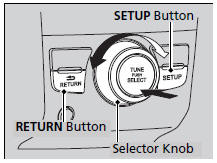
Press the SETUP button, and rotate
 to select Sound Settings, then press
to select Sound Settings, then press
 . Rotate
. Rotate
 to scroll through the following choices:
to scroll through the following choices:
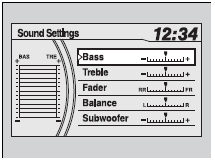
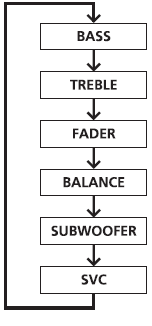
Speed-sensitive Volume Compensation
Adjusting the Sound
The SVC has four modes: OFF, LOW, MID, and HIGH. SVC adjusts the volume level based on the vehicle speed. As you go faster, audio volume increases. As you slow down, audio volume decreases.
See also:
If the Low Oil Pressure Indicator Comes On
■ Reasons for the indicator to come on
Comes on when the engine oil pressure is low.
■ What to do as soon as the indicator comes on
1. Immediately park the vehicle in a safe place.
2 ...
Headlight Bulbs
When replacing, use the following bulbs.
High beam headlight: 60W (HB3) Low beam headlight: 55 W (H11)
High Beam Headlight
Driver's side
1. Remove the clips using a flat-tip screwdriver, the ...
Locking/Unlocking the Doors from the Outside
■Using the Remote Transmitter
■ Locking the doors
Press the lock button.
Once:
- Some exterior lights will flash, all the
doors, tailgate, and fuel fill door will lock,
and the s ...






