Rear Entertainment System
Allows the rear passengers to enjoy a different entertainment source, such as DVD, CD, CD Library*, HDD*, and radio, than the front passengers.
Wireless Headphones
The rear seat passengers can listen to audio from the rear entertainment system by a wireless headphone that comes with your vehicle.
To turn on the switch: Pivot the left earpiece outward.
To adjust the volume: Turn the dial at the bottom of the right earpiece.
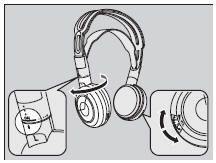
Rear Entertainment System
NOTICE
This vehicle’s overhead mounted video display, if so equipped, includes mercury-containing components. Upon removal, please reuse, recycle, or dispose of as hazardous waste.
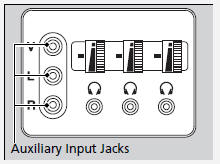
The system also allows for auxiliary inputs from standard video games. The jacks are on the back of the center console compartment. V = Video jack L = Left audio jack R = Right audio jack
Wireless Headphones
Your vehicle comes with two wireless headphones. Wear the headphone correctly with the earpiece marked with L goes to your left ear and R goes to your right ear. Wearing the headphone backward may affect the audio reception.
Overhead Screen
Press the OPEN button and pull down the screen to the first or second detent until it latches.
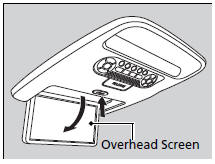
Overhead Screen
NOTICE
This vehicle’s overhead mounted video display, if so equipped, includes mercury-containing components. Upon removal, please reuse, recycle, or dispose of as hazardous waste.
You can use the rear control panel as a remote. Press the RELEASE button to detach it.
Operating the System
To operate the system, turn the ignition switch to ON
 or ACCESSORY
or ACCESSORY
 . Press the
. Press the
 button to turn on the system (indicator
on).
button to turn on the system (indicator
on).
 button on the front
panel
button on the front
panel
When you press the  button (indicator
on), the beeper sounds twice, and the front display changes to what is displayed
on the rear overhead screen.
button (indicator
on), the beeper sounds twice, and the front display changes to what is displayed
on the rear overhead screen.
The audio from the front speakers switches to the audio played in the rear.
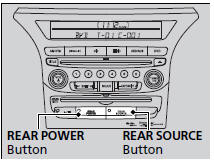
See also:
Shifting
Change the shift position in accordance with your driving needs.
Shift lever positions
Shifting
You cannot turn the ignition switch to LOCK
and remove the key unless the
shift lever is i ...
Types of Airbags
Your vehicle is equipped with three types of airbags:
• Front airbags: Airbags in front of the driver's and front passenger's seats.
• Side airbags: Airbags in the driver's and fr ...
Interior Lights
■Interior Light Switches
■ ON
The interior lights come on regardless of
whether the doors are open or closed.
■ Door activated
The interior lights come on in the following
...






