To Create a Security Code
You can protect each of the six cell phones with a security PIN.
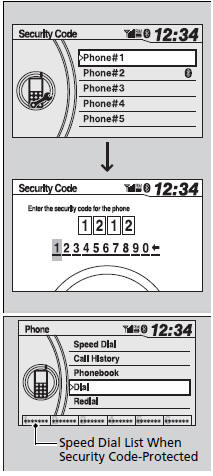
1.Press the PHONE button  or the button.
or the button.
2.Rotate  to select Phone Setup,
then press
to select Phone Setup,
then press  .
.
- Repeat the procedure to select Security Code.
3. Select a phone you want to add a security code to.
- Rotate  to select a phone
you want to add a security code to, then press
to select a phone
you want to add a security code to, then press
 .
.
4. Enter a new four-digit number.
- Rotate  to select,
then press
to select,
then press  . Rotate
. Rotate
 to select
to select
 , then press
, then press
 to delete.
to delete.
If the phone name you selected is security code protected the speed dial list becomes.
To Create a Security Code
In the phone is already security code protected, you need to enter the current security code before clearing the code or creating a new one.
See also:
Immobilizer System
The immobilizer system prevents a key that has not been pre-registered from
starting the engine. Each key contains electronic transmitters that use
electronic
signals to verify the key.
Pay att ...
Maintenance Safety
To reduce the possibility of fire or explosion, keep cigarettes, sparks, and
flames away from the battery and all fuel related parts.
Never leave rags, towels, or other flammable objects under the h ...
Compass*
When you turn the ignition switch to ON
, the compass self-calibrates, and
the compass display appears.
Compass Calibration
If the compass indicates the wrong direction, or the compass display bl ...






