Automatic Import of Cellular Phonebook and Call History
When your phone is paired, the contents of its phonebook and call history are automatically imported to HFL.
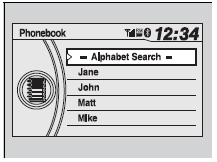
Automatic Import of Cellular Phonebook and Call History
When you select a person from the list in the cellular phonebook, you can see up to three category icons. The icons indicate what types of numbers are stored for that name.
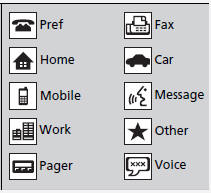
If a name has four or more numbers, ∙∙∙ appears instead of category icons. On some phones, it may not be possible to import the category icons to HFL. The phonebook is updated after every connection. Call history is updated after every connection or call.
See also:
Recommended Engine Oil
Genuine Honda Motor Oil
Premium-grade 0W-20 detergent oil with an API Certification Seal on the container.
Oil is a major contributor to your engine's performance and longevity. If you
drive th ...
Brake Fluid
Specified fluid: Honda Heavy Duty Brake Fluid DOT 3
Checking the Brake Fluid
The fluid level should be between the MIN and MAX marks on the
side of the reservoir. ...
ThreeWay Catalytic Converter
The three way catalytic converter contains precious metals that serve as catalysts,
promoting chemical reactions to convert the exhaust gasses without affecting the
metals.
The catalytic converte ...






