Playing an Optional Audio Unit
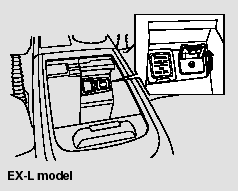
Your vehicle has the auxiliary input jack on the front panel, on the center table, or in the console compartment, depending on models. The system will accept auxiliary input from standard audio accessories.
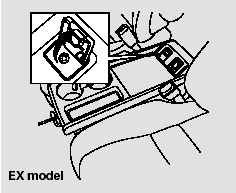
When a compatible audio unit is connected to the jack, press the AUX button to select it.
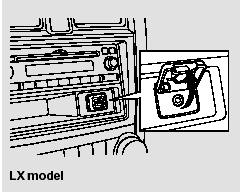
See also:
Opening and Closing the Windows
Opening/Closing the Power Windows
The power windows can be opened and closed when the ignition switch is in ON
, using the switches on the doors.
The driver side switches can be used to open and c ...
Tire and Loading Information Label
The label attached to the driver’s doorjamb provides necessary tire and loading
information.
Tire and Loading Information Label
The tire and loading information label attached to the driver’s ...
Parking Brake
Use the parking brake to keep the vehicle stationary when parking.
To apply:
Depress the parking brake pedal down with your foot.
To release:
1. Depress the brake pedal.
2. Pull the release h ...






