Fuse Locations
If any electrical devices are not working, turn the ignition switch to LOCK
 and check to see if any applicable
fuse is blown.
and check to see if any applicable
fuse is blown.
Fuse locations are shown on the fuse box cover. Locate the fuse in question by the fuse number and box cover number.
Engine Compartment Fuse Box
Located on the passenger’s side, near the windshield washer reservoir. Push the tabs to open the box.
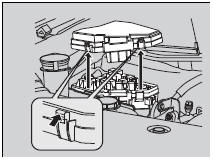
Circuit protected and fuse rating
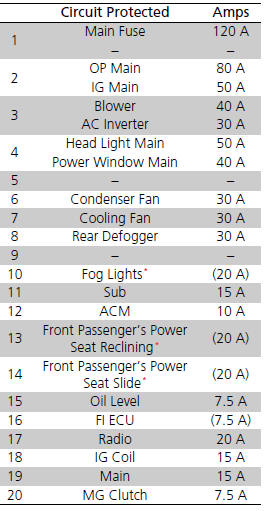
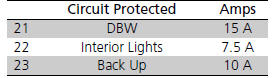
Engine Compartment Sub Fuse Box
Located near the battery. Push the tabs to open the box.
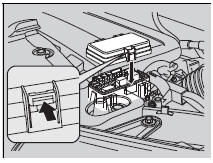
Circuit protected and fuse rating
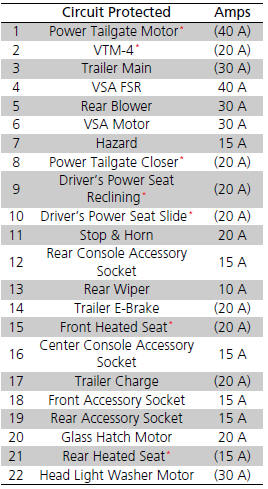
Interior Fuse Box
Located under the dashboard.
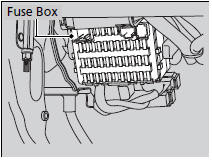
Fuse locations are shown on the label on the side panel. Locate the fuse in question by the fuse number and label number.
Circuit protected and fuse rating
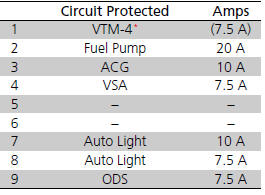
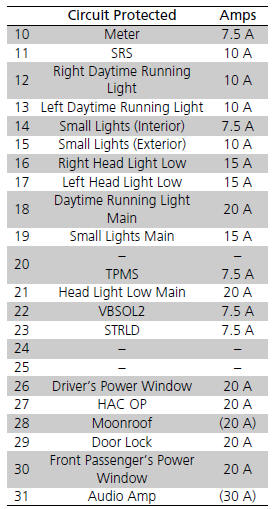
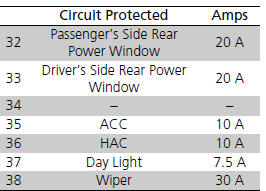
Cargo Area Fuse Box
Located on the left side of cargo area. Remove the cover by prying on the edge of the cover using a flat-tip screwdriver.
- Wrap the flat-tip screwdriver with a cloth to prevent scratches.
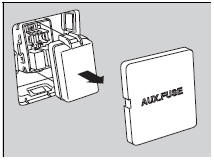
Fuse locations are shown on the fuse box cover.
Locate the fuse in question by the fuse number and box cover number.
Circuit protected and fuse rating
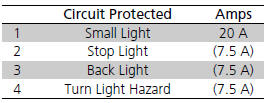
See also:
Using the Master Door Lock Switch
Press the master door lock switch in as shown to lock or unlock all doors and
the tailgate.
Using the Master Door Lock Switch
When you lock/unlock the driver's door using the master door lock ...
Clock
Models without navigation system
1. Press the CLOCK button to access the clock adjustment mode screen.
2. Press to select the item you want
to adjust (12/24 hour mode, hour, minutes).
3. Rotate ...
Key Types and Functions
This vehicle comes with the following keys:
Master Keys
Use the keys to start and stop the engine, and to lock and unlock all the doors
and tailgate. You can also use the remote transmitter to lock ...






