Rearview Camera and Monitor
On EX-L model with navigation system
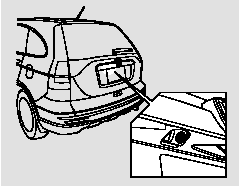
Whenever you shift to reverse (R) with the ignition switch in the ON (II) position, the rearview is shown on the navigation system screen.
For the best picture, always keep the rearview camera clean, and do not cover the camera lens. To avoid scratching the lens when you clean it, use a moist, soft cloth.
When in reverse, the touch screen and navigation system ‘‘hard’’ buttons are
locked out, except the ‘‘ZOOM’’ button. Touching the ‘‘
 ’’ or ‘‘
’’ or ‘‘
 ’’ button allows you to adjust the
brightness of the rearview camera image.
’’ button allows you to adjust the
brightness of the rearview camera image.

The camera brightness cannot be adjusted by voice control.
Since the rearview camera display area is limited, you should always back up slowly and carefully, and look behind you for obstacles.
See also:
Precautions for Opening/Closing the Tailgate
Always make sure individuals and objects are clear of the tailgate before
opening or
closing it.
■ Opening the tailgate
• Open the tailgate all the way.
- If it is not fully opened, the ...
Rear License Plate Light Bulb
When replacing, use the following bulb.
Rear License Plate Light: 5 W
1. Remove the lens by prying on the edge of the lens using a flat-tip screwdriver.
- Wrap the flat-tip screwdriver with ...
Wear Indicators
The groove where the wear indicator is
located is 1/16 inch (1.6 mm) shallower than
elsewhere on the tire. If the tread has worn so
that the indicator is exposed, replace the tire.
Worn out ti ...






