Bluetooth HandsFreeLink
On models with navigation system Bluetooth HandsFreeLink (HFL) allows you to place and receive phone calls using voice commands, without handling your cell phone.
To use HFL, you need a Bluetoothcompatible cell phone. For a list of compatible phones, pairing procedures, and special feature capabilities:
In the U.S., visit handsfreelink.honda.com or call (888) 528-7876.
In Canada, visit www.honda.ca, or call (888) 9-HONDA-9.
Using HFL
HFL Buttons
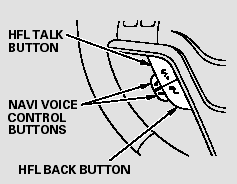
HFL Talk button - Press and release to give a command or answer a call.
HFL Back button - Press and release to end a call, go back to the previous command, or cancel the command.
Voice Control Tips
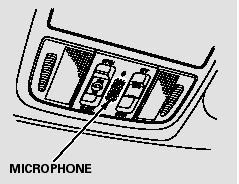
Air or wind noise fromthe dashboard and side vents and all windows may interfere with the microphone. Adjust or close them as necessary.
Press and release the HFL Talk button each time you want to make a command. After the beep, speak in a clear, natural tone.
Try to reduce all background noise. If the microphone picks up voices other than yours, commands may be misinterpreted.
Many commands can be spoken together. For example, you can say ‘‘Call 123-456-####’’ or ‘‘Dial Peter.’’
When HFL is in use, navigation voice commands cannot be recognized.
To change the volume level of HFL, use the audio system volume knob or the steering wheel volume controls.
Help Features
To hear general HFL information, including help on using HFL buttons, Voice control, or making a call, say ‘‘Tutorial.’’
For help at any time, including a list of available commands, say ‘‘Hands free help.’’
Information Display
As an incoming call notification, you will see the following display:
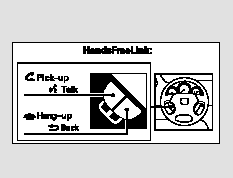
A notification that there is an incoming call, or HFL is in use, will appear on the navigation screen when the audio system is on.
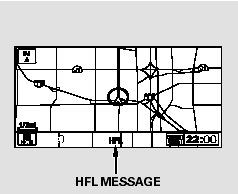
When there is an incoming call, or HFL is in use, ‘‘HFL’’ will appear at the bottom of the map screen.
However, when the current street is shown, and AUDIO INFO icon is visible, ‘‘HFL’’ will not appear when there is an incoming call.
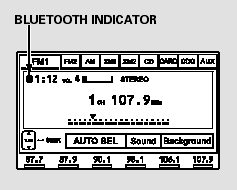
The Bluetooth icon  will also appear
on the display when a phone is linked.
will also appear
on the display when a phone is linked.
How to Use HFL
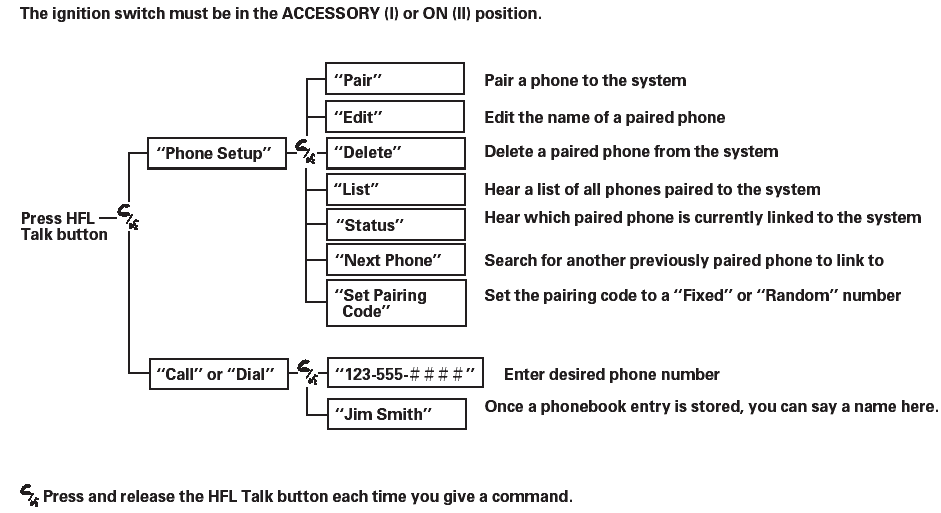
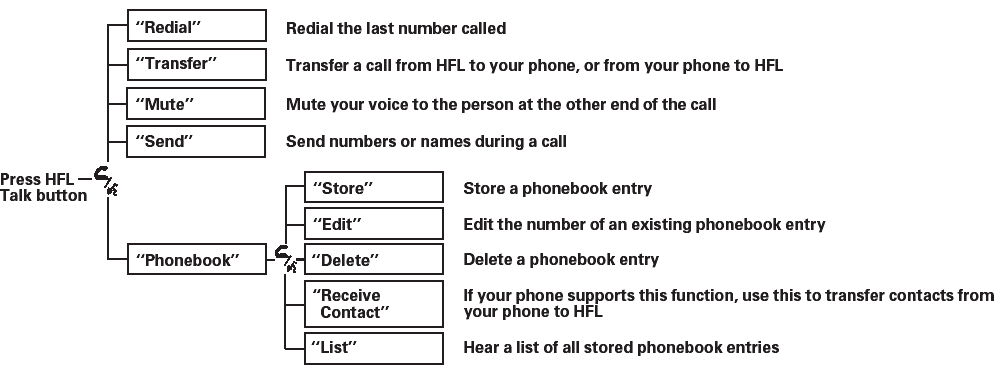
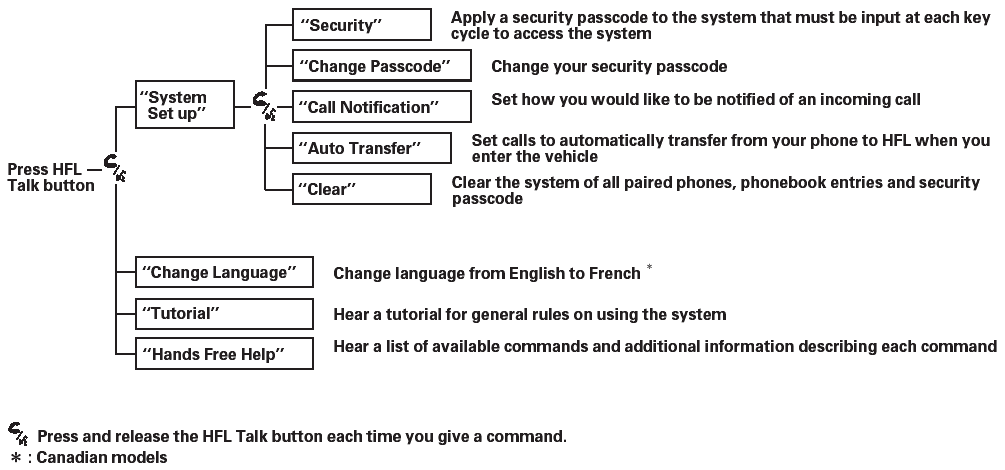
To use HFL, you need to pair your Bluetooth-compatible cell phone to the system.
Phone Setup
This command group is available for paired cell phones.
Phone pairing tips
You cannot pair your phone while the vehicle is moving.
Your phone must be in discovery or search mode to pair. Refer to your phone’s manual.
Up to six phones can be paired.
Your phone’s battery may drain faster when it is paired to HFL.
If after three minutes your phone is not ready to pair or a phone is not found, the system will time out and return to idle.
To pair a cell phone:
1. Press and release the HFL Talk button. If you are pairing a phone for the first time, HFL will give you information about the pairing process. If it is not the first phone you are pairing, say ‘‘Phone setup’’ and say ‘‘Pair.’’
2. Follow the HFL prompts and put your phone in discovery or search mode. HFL will give you a 4-digit pairing code and begin searching for your phone.
3. When your phone finds a Bluetooth device, select HFL from the options and enter the 4-digit code from the previous step.
4. Follow the HFL prompts and name the newly paired phone.
To rename a paired phone:
Press and release the HFL Talk button before a command.
1. Say ‘‘Phone setup.’’ 2. Say ‘‘Edit’’ after the prompts.
3. If there is more than one phone paired to the system, HFL will ask you which phone’s name you want to change. Follow the HFL prompts and rename the phone.
To delete a paired phone:
Press and release the HFL Talk button before a command.
1.Say ‘‘Phone setup.’’ 2. Say ‘‘Delete’’ after the prompts.
3. HFL will ask you which phone you want to delete. Follow the HFL prompts to continue with the deletion.
To hear the names of all paired phones:
Press and release the HFL Talk button before a command.
1. Say ‘‘Phone setup.’’ 2. Say ‘‘List’’ after the prompts.
3. HFL will read out all the paired phone’s names.
Bluetooth Wireless Technology
The Bluetooth name and logos are registered trademarks owned by Bluetooth SIG, Inc. and any use of such marks by Honda Motor Co., Ltd. is under license. Other trademarks and trade names are those of their respective owners.
As required by the FCC:
This device complies with Part 15 of the FCC rules. Operation is subject to the following two conditions: (1) This device may not cause harmful interference, and (2) this device must accept any interference received, including interference that may cause undesired operation.
Changes or modifications not expressly approved by the party responsible for compliance could void the user’s authority to operate the equipment.
This device complies with Industry Canada Standard RSS-210.
Operation is subject to the following two conditions: (1) this device may not cause interference, and (2) this device must accept any interference that may cause undesired operation of the device.
See also:
Power Steering Fluid
Specified fluid: Honda Power Steering Fluid
We recommend that you check the power steering fluid level every time you refuel.
Check when the engine is not running.
1. Look at the side of the rese ...
Recommended CDs
Use only high-quality CD-R or CD-RW discs labeled for audio use.
Use only CD-R or CD-RW discs on which the recordings are closed.
Play only standard round-shaped CDs.
CDs with MP3, WMA or AAC fil ...
Security System Alarm
The security system alarm activates when the doors, tailgate, glass hatch, or
hood is opened without the key, or remote transmitter.
When the security system alarm activates
The horn sounds intermi ...






