Audio with Touch Screen
Use the touch screen to operate the audio system.
Icons that appear on the screen vary by the source selected.
Select  to go back to the previous
screen.
to go back to the previous
screen.
Use the  /
/
 /
/
 /
/ icons to turn the page.
icons to turn the page.
■Selecting an Audio Source
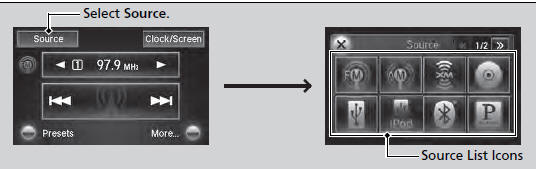
Select Source, then select an icon on the source list to switch the audio source.
■Displaying the Menu Items
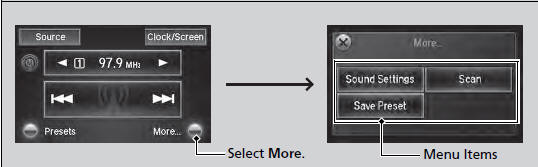
Select More to display the menu items.
■Changing the Clock/Screen Settings
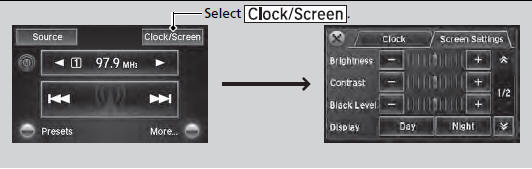
Select 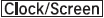 to adjust the clock and
screen settings.
to adjust the clock and
screen settings.
■ Changing the Clock settings
■ Changing the Screen settings
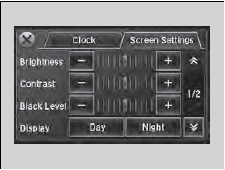
1. Select Screen Settings.
2. Use +, - or others to adjust the setting.
The followings are adjustable screen settings:
• Brightness
• Contrast
• Black Level
• Display
Changes between the daytime or nighttime
modes.
• Beep
Mutes a beep that sounds every time you touch the
screen.
• Fade Timer
Sets the screen black out timing.
■Adjusting the Sound

1. Select More, then Sound Settings.
2. Use +, - or others to adjust the setting.
Select Off, Low, Mid or High for the SVC setting.
See also:
Headlight Bulbs
When replacing, use the following bulbs.
High beam headlight: 60W (HB3) Low beam headlight: 55 W (H11)
High Beam Headlight
Driver's side
1. Remove the clips using a flat-tip screwdriver, the ...
Immobilizer System
The immobilizer system protects your vehicle from theft. If an improperly coded
key (or other device) is used, the engine’s fuel system is disabled.
When you turn the ignition switch to the ON (I ...
Your Vehicle's Safety Features
The following checklist will help you take an active role in protecting yourself
and your passengers.
Your Vehicle's Safety Features
Your vehicle is equipped with many features that work toge ...






