Brightness Control
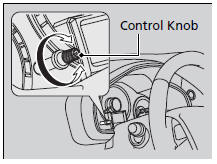
When the ignition switch is in ON  , you can use the brightness control knob to adjust instrument panel brightness.
, you can use the brightness control knob to adjust instrument panel brightness.
Brighten: Turn the knob to the right.
Dim: Turn the knob to the left.
You will hear a beep when the brightness reaches minimum or maximum. The information display/multi-information display will return to its original state several seconds after you adjust the brightness.
Brightness level indicator
The brightness level is shown on the information display/multi-information display while you are adjusting it.
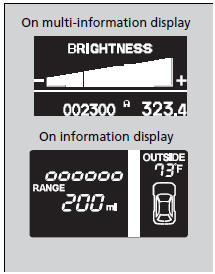
Brightness Control
Instrument panel brightness varies, depending on whether the exterior lights are on or off. The instrument panel dims to reduce glare when they are on.
Pressing the  (Select/Reset)
knob or the
(Select/Reset)
knob or the  /
/
 (information) button switches
the display.
(information) button switches
the display.
If you turn the knob to the right until the brightness display is up to max, the beeper sounds. This cancels the reduced instrument panel brightness when the exterior lights are on.
See also:
Tire Pressure Monitoring System (TPMS)
• TPMS monitors tire pressure.
• TPMS is turned on automatically every time you start the engine. ...
Tools
Types of Tools
The tools were stored in the cargo area. ...
Brake Fluid
Specified fluid: Honda Heavy Duty Brake Fluid DOT 3
Checking the Brake Fluid
The fluid level should be between the MIN and MAX marks on the
side of the reservoir. ...






