Rear Climate Control System
Using the Rear Climate Control System From the Front Panel
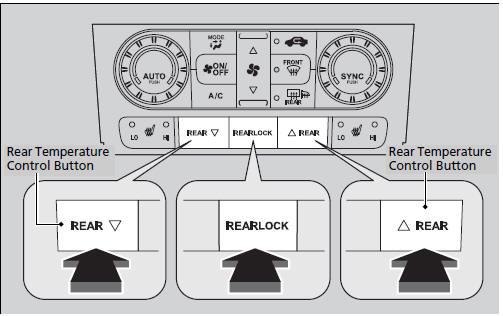
Use the system when the engine is running.
1. Press the REARLOCK button.
LOCK appears on the front control panel. The rear system changes to AUTO mode.
2. The system automatically adjusts the fan speed and airflow levels to maintain the set rear temperature.
Change the temperature if necessary.
3. To turn off the rear climate control system, press and hold the REARLOCK button for a few seconds.
Rear Climate Control System
AUTO LOCK appears on the rear control panel while the rear lock is on.
If the rear lock is on while in SYNC mode, the rear control panel is disabled. AUTO LOCK SYNC appears on the rear control panel.
Using the Rear Climate Control System From the Rear Panel
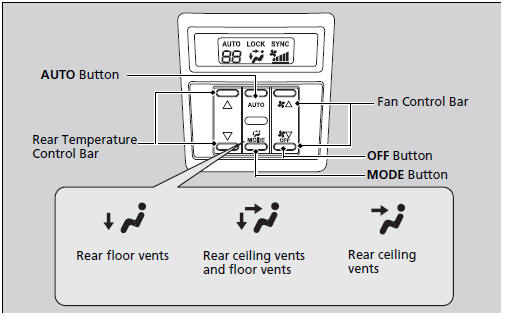
Use the system when the engine is running.
1. Press the AUTO button.
2. Adjust the interior temperature using the rear temperature control bar.
3. To turn off the rear climate control system, press OFF button repeatedly until the system shuts off.
Using the Rear Climate Control System From the Rear Panel
When the REARLOCK button on the front control panel is off, the temperature of the rear passenger compartment can be controlled independently.
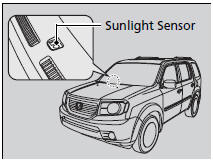
See also:
Precautions While Driving
■In Rain
Avoid driving in deep water and on flooded roads. This can damage the engine
or
driveline, or cause electrical component failure.
■Other Precautions
If there is a strong imp ...
Brake System
■Parking Brake
Use the parking brake to keep the vehicle stationary when parking.
To apply:
Pull the lever fully up without pressing the
release button.
To release:
1. Pull the lever s ...
Audio System Theft Protection
The audio system is disabled when it is disconnected from the power source,
such as
when the battery is disconnected or goes dead.
■ Reactivating the audio system
Audio system without touch ...






