Jump Starting
Jump Starting Procedure
Turn off the power to electric devices, such as audio and lights. Turn off the engine, then open the hood.
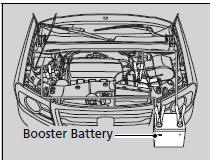
1. Connect the first jumper cable to your vehicle's
 terminal.
terminal.
2. Connect the other end of the first jumper cable to the booster battery
 terminal.
terminal.
- Use a 12-volt booster battery only.
3. Connect the second jumper cable to the booster battery
 terminal.
terminal.
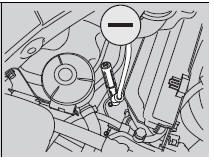
4. Connect the other end of the second jumper cable to the grounding strap as shown. Do not connect this jumper cable to any other part.
5. If your vehicle is connected to another vehicle, start the assisting vehicle's engine and increase its rpm slightly.
6. Attempt to start your vehicle's engine. If it turns over slowly, check that the jumper cables have good metal-to-metal contact.
Jump Starting
WARNING
A battery can explode if you do not follow the correct procedure, seriously injuring anyone nearby. Keep all sparks, open flames, and smoking materials away from the battery.
Securely attach the jumper cables clips so that they do not come off when the engine vibrates. Also be careful not to tangle the jumper cables or allow the cable ends to touch each other while attaching or detaching the jumper cables. Battery performance degrades in cold conditions and may prevent the engine from starting.
What to Do After the Engine Starts
Once your vehicle's engine has started, remove the jumper cables in the following order.
1. Disconnect the jumper cable from your vehicle's ground.
2. Disconnect the other end of the jumper cable from the booster battery
 terminal.
terminal.
3. Disconnect the jumper cable from your vehicle's
 terminal.
terminal.
4. Disconnect the other end of the jumper cable from the booster battery
 terminal.
terminal.
Have your vehicle inspected by a nearby service station or a dealer.
See also:
Selecting a Child Seat
When buying a child seat, you need to choose either a conventional child seat,
or one designed for use with the Lower Anchors and Tethers for CHildren (LATCH)
system.
Conventional child seats mus ...
Indicators
*1:Models with the smart entry system have an ENGINE START/STOP button
instead of an ignition switch.
Information Display Warning and Information Messages
The following mes ...
Compass Zone Selection
1. Turn the ignition switch to ON
.
2. On the top screen of any audio source,
press and hold for 5 seconds.
- The display switches to the Compass
Settings screen.
3. Rotate to select Zone Adj ...






